gRPC ❤ Kotlin
Did you know that gRPC Java now has out of box support for Kotlin projects built with Gradle? Kotlin is a modern, statically typed language developed by JetBrains that targets the JVM and Android. It is generally easy for Kotlin programs to interoperate with existing Java libraries. To improve this experience further, we have added support to the protobuf-gradle-plugin so that the generated Java libraries are automatically picked up by Kotlin. You can now add the protobuf-gradle-plugin to your Kotlin project, and use gRPC just like you would with a typical Java project. The following examples show you how to configure a project for a JVM application and an Android application using Kotlin.
Kotlin gRPC client and server
The full example can be found here.
Configuring gRPC for a Kotlin project is the same as configuring it for a Java project.
Below is a snippet of the example project’s build.gradle highlighting some Kotlin related sections:
apply plugin: 'kotlin'
apply plugin: 'com.google.protobuf'
// Generate IntelliJ IDEA's .idea & .iml project files.
// protobuf-gradle-plugin automatically registers *.proto and the gen output files
// to IntelliJ as sources.
// For best results, install the Protobuf and Kotlin plugins for IntelliJ.
apply plugin: 'idea'
buildscript {
ext.kotlin_version = '1.2.21'
repositories {
mavenCentral()
}
dependencies {
classpath 'com.google.protobuf:protobuf-gradle-plugin:0.8.5'
classpath "org.jetbrains.kotlin:kotlin-gradle-plugin:$kotlin_version"
}
}
dependencies {
compile "org.jetbrains.kotlin:kotlin-stdlib-jdk8:$kotlin_version"
// The rest of the projects dep are added below, refer to example URL
}
// The standard protobuf block, same as normal gRPC Java projects
protobuf {
protoc { artifact = 'com.google.protobuf:protoc:3.5.1-1' }
plugins {
grpc { artifact = "io.grpc:protoc-gen-grpc-java:${grpcVersion}" }
}
generateProtoTasks {
all()*.plugins { grpc {} }
}
}
Now Kotlin source files can use the proto generated messages and gRPC stubs. By default, Kotlin sources should be placed in src/main/kotlin and src/test/kotlin. If needed, run ./gradlew generateProto generateTestProto and refresh IntelliJ for the generated sources to appear in the IDE. Finally, run ./gradlew installDist to build the project, and use ./build/install/examples/bin/hello-world-client or ./build/install/examples/bin/hello-world-server to run the example.
You can read more about configuring Kotlin here.
Kotlin Android gRPC application
The full example can be found here.
Configuring gRPC for a Kotlin Android project is the same as configuring it for a normal Android project.
In the top level build.gradle file:
buildscript {
ext.kotlin_version = '1.2.21'
repositories {
google()
jcenter()
}
dependencies {
classpath 'com.android.tools.build:gradle:3.0.1'
classpath "com.google.protobuf:protobuf-gradle-plugin:0.8.5"
classpath "org.jetbrains.kotlin:kotlin-gradle-plugin:$kotlin_version"
}
}
allprojects {
repositories {
google()
jcenter()
}
}
And in the app module’s build.gradle file:
apply plugin: 'com.android.application'
apply plugin: 'kotlin-android'
apply plugin: 'kotlin-android-extensions'
apply plugin: 'com.google.protobuf'
repositories {
mavenCentral()
}
dependencies {
compile "org.jetbrains.kotlin:kotlin-stdlib-jdk7:$kotlin_version"
// refer to full example for remaining deps
}
protobuf {
// The normal gRPC configuration for Android goes here
}
android {
// Android Studio 3.1 does not automatically pick up 'src/main/kotlin' as source files
sourceSets {
main.java.srcDirs += 'src/main/kotlin'
}
}
Just like the non-Android project, run ./gradlew generateProto generateProto to run the proto code generator and ./gradlew build to build the project.
Finally, test out the Android app by opening the project in Android Studio and selecting Run > Run 'app'.
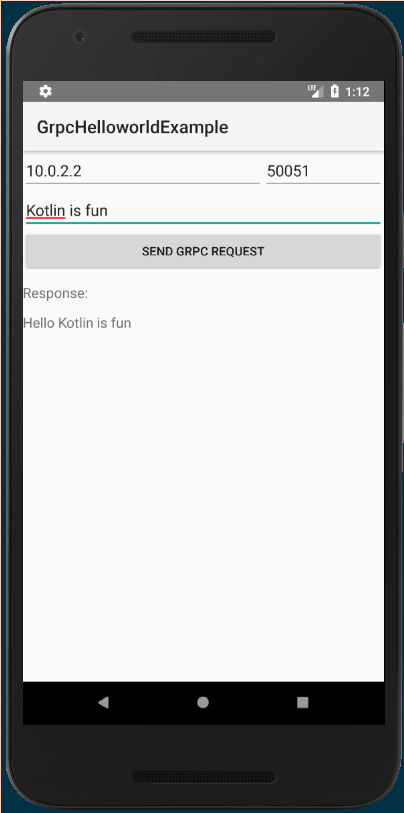
We are excited about improving the gRPC experience for Kotlin developers. Please add enhancement ideas or bugs to the protobuf-gradle-plugin issue tracker or the grpc-java issue tracker.